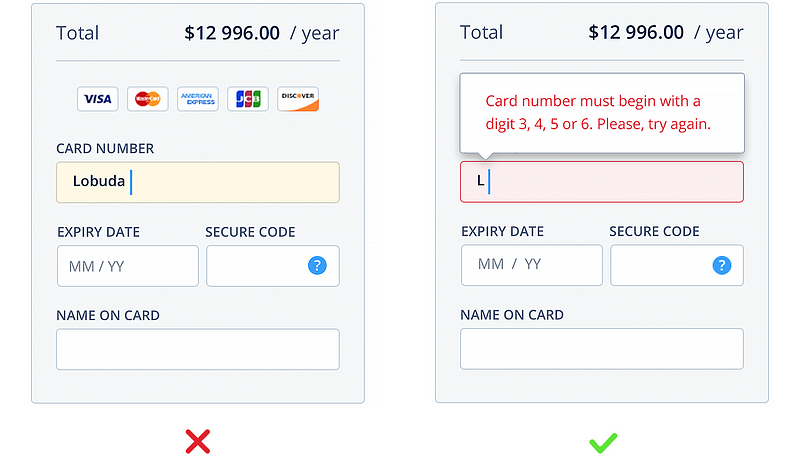Use Input Constraints
To significantly decrease the amount of bounce, mistakes, wrong data, etc. you should always use the constraints on what can be inputted into the field:
- Min and max length (num. of characters)
- Format
- Numeric, alphabetic, alphanumeric, all symbols
- Dependencies, etc.
For instance, the card number always consists of digits only, so there is no need to allow typing any other symbols.
, multiple selections available,
Related content
Utilize Field Length As An Affordance
Utilize Field Length As An Affordance
More like this
Keep the Form Short
Keep the Form Short
More like this
Forms (Guidelines)
Forms (Guidelines)
More like this
Use Clear Language
Use Clear Language
More like this
Avoid Placeholders
Avoid Placeholders
More like this